FAQs
Find the answers to our most asked questions.

The Basics
- What is JOLT?
-
What do I need in order to ride?
To ride you need:
- A Smart Phone with mobile data (3G/4G/5G or LTE)
- A valid payment method. We accept all major card issuers and Apple Pay / Google Pay
- Location Access and a Working Camera.
-
How much does it cost to ride?
This depends on the area you're wanting to ride our vehicles in. Simply tap on a vehicle on the map and you can view the price of that vehicle.
-
Can I ride with my friends on one account?
Absolutely, Simply unlock a vehicle and you'll be able to scan on other vehicles. You can rent up to 4 vehicles per account.
-
Where can I find a vehicle?
Once you open the JOLT Rider app your map will populate with vehicles. Simply tap on a vehicle and walk to it.
-
How do I unlock a JOLT scooter?
To unlock an e-scooter to start your ride, simply open the JOLT app and tap on the “Scan" button at the bottom of the screen. From here, either scan the QR code using your phone’s camera or manually enter the 5-digit vehicle code located beneath the QR code. e.g. 12001
-
What are the riding/speed zones?
To keep our cities clean and safe for other pedestrains and vehicles we are using Geo Fencing to ensure our vehicles are not in areas you aren't allowed to ride in. On the JOLT app you will see different coloured areas. These areas have different meanings. Tap on them to discover what type of zone they are.
RED ZONE
A red zone on the map indicates a 'No Go Zone’. This means the usage of our vehicles is prohibited in that area. If an e-scooter enters a red zone, it will automatically decelerate until it reaches a standstill, and an alarm will sound advising you to return to the permissible area. You will not be able to finish your ride in this area. Once your scooter has safely come to a stop, simply walk it out of this zone to resume riding. We generally place red zones in sensitive areas, or areas of high footfall, so please be courteous and considerate in the event you accidentally enter one of these zones.
YELLOW ZONE
A yellow zone on the map indicates a ‘slow-speed zone’. Your top speed is restricted in this zone. If a scooter enters a yellow zone, it will automatically slow to 5 mph. These are typically placed in areas of concentrated traffic or pedestrian activity.
Remember, whether you’re inside a yellow slow zone or not, you should always be aware of your surroundings, road obstacles, pedestrians, and other road users.
GREEN ZONE
In these areas, e-scooters will operate at normal speed, and you’re free to go wherever you like in these zones, as long as you only use the vehicles on sidewalks or roads. Our E-Bikes are only to be used in bike lanes or on the road where a dedicated bike lane is not available.
Ride safe and remember to wear a helmet!
-
How do I start riding?
You can visit our How To Ride section here.
If you are still experiencing issues, please contact us via the app or send us an email to [email protected] and give us as much information as you can. Include screenshots if possible!
-
Where can I end my ride?
Check the rider map and find a Parking spot (P icon) Parking your vehicle here will get your unlocking fee refunded.
Click on "End Ride" at the bottom of your screen and take a photo of your parked vehicle.
Ensure your vehicle is standing upright, On the sidewalk and out of the way of pedestrains.
Some cities may issue fines for improperly parked vehicles.
Account
-
Why is my account blocked?
Your account has been blocked for one of the following reasons:
- Your payment hasn’t gone through – please either add funds to your payment card, change payment method or contact our support team at [email protected]
- You have been reported multiple times for misuse and your account has been blocked
- You have allowed someone else to use your account
-
Why was I charged $5?
To ensure there are enough funds to cover the cost of your ride we take a $5 authorisation hold from your default payment method. This may show on your statement as a "Pending" payment.
As soon as your ride is finished we release this authorisation and refund the difference to your payment method.
For example, You unlock a vehicle with JOLT. We place the $5.00 temporary hold. Your ride has finished and the total is $2.00, We will refund $3.00 back to your payment method.
Please note some banks may take 3-7 business days to refund the amount back to your account.
JOLT does not hold this payment after your trip has ended and is unable to speed this process up.
-
How can I change/update my payment method?
To update your payment method, please follow the steps below:
- Open the app and click on the three stripes in the top left corner in the map section to open the menu bar
- Go to Wallet
- Click on the top block "Payment Methods" with your default payment method (Eg, Visa)
- Press the edit button to remove a card or "Add" to attach a new card.
-
How can I update my information?
You can update your name, phone number and email in the app. If you need to update any other information please contact our Support team either via email at joltscooters.co.nz
To update this information, please follow the steps below:
Update Phone Number
- Click on the top left corner (three stripes)
- Click on Profile
- Click on your phone number
Update Email
- Click on the top left corner (three stripes)
- Click on Profile
- Click on your email
-
How do I redeem a promo code?
To upload a promo code, please follow the steps below:
- Click on the top left corner (three stripes) in the map section of the app
- Click on Wallet
- Click on the + Redeem Code button
- Enter the promo code
- You will then see the promo code added to the list under Promo Codes
-
What do I get if I refer my friends?
On the JOLT app you can refer your friends. Simply tap on the gift box icon in the top right of your map.
Share the referral code with your friends. You can redeem a code by clicking on Redeem Code in your Wallet menu.
Once your friend has completed a ride you will get $5 in ride credit.
Couldn't find your question here?
If you have any questions about safe scooting, please connect with our team via [email protected].